Did you know that you can now set the “Bill to” Account on calls in Dispatching? We added a + next to the Account field, simply click that + and the Bill to field will appear and you can add the account that will pay for the job to the call.
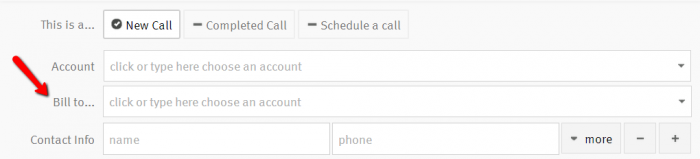
Please keep the great ideas coming and stay tuned to our blog for regular updates.
To learn more about Towbook, visit us at www.towbook.com
