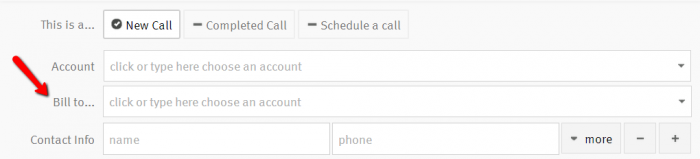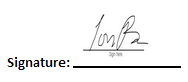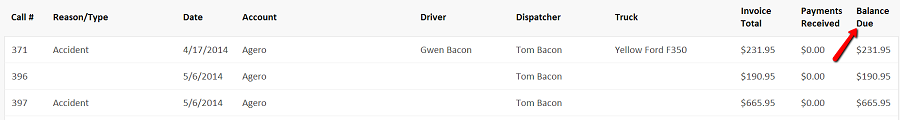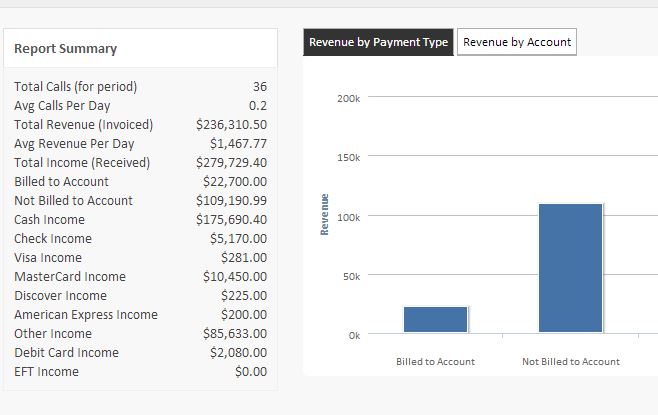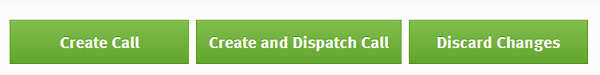Listed below are a few of the changes made in this latest release of the Towbook Android App.
1. We completely redesigned the status update screens, making it much easier for drivers to update the status of a call. The new status screen also captures and displays the status times and makes selecting the next status easier by pre-setting it for the driver, eliminating another click.