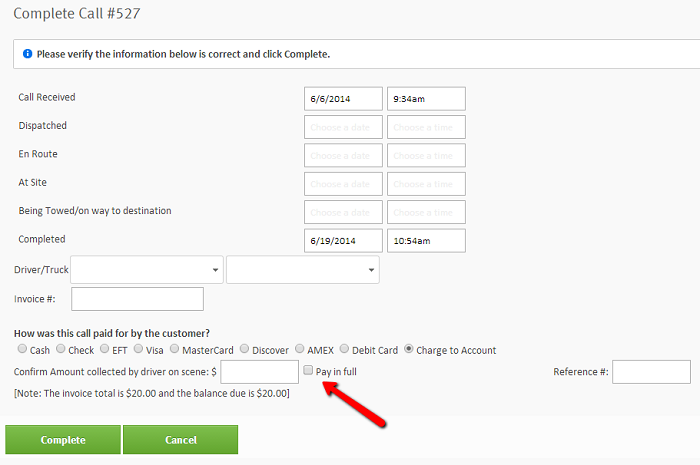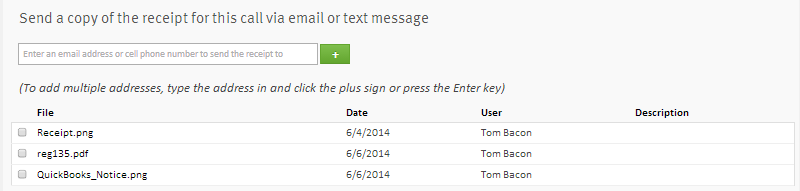We added a new report in Towbook for Cancelled Calls. You can set a date range and see a listing of your cancelled calls, including the reason each call was cancelled. See below for an example of the new report.
You can access the new Cancelled Calls Report under Dispatching Reports.