When motor clubs fax calls to your company, Towbook now emails you a copy of that call (fax) as a PDF attachment – which is much easier to open from a mobile device.
To learn more about Towbook, visit us at www.towbook.com
When motor clubs fax calls to your company, Towbook now emails you a copy of that call (fax) as a PDF attachment – which is much easier to open from a mobile device.
To learn more about Towbook, visit us at www.towbook.com
We added a new report in Towbook for Cancelled Calls. You can set a date range and see a listing of your cancelled calls, including the reason each call was cancelled. See below for an example of the new report.
You can access the new Cancelled Calls Report under Dispatching Reports.
Today we released an update to our motor club feature that supports processing of calls emailed by Quest.
Quest recently began emailing calls (instead of faxing) and we can now accept those emails for customers using our motor club feature. When Quest emails a call to you, it will automatically be added to Towbook and will create a new call instantly.
Thanks again for all the great feedback and suggestions – please keep them coming!
To learn more about Towbook, visit us at www.towbook.com
Today we added the ability to void payments in Impounds, making it more convenient to make a change without having to leave the Impound page.
To void a payment, simply click the Void button to the right of the payment ID.
![]()
Thanks again for all the great feedback and suggestions – please keep them coming!
To learn more about Towbook, visit us at www.towbook.com
You now have the option to choose the option to pay in full when you complete a call in Towbook.
When you go to the complete call screen, simply click the check box for pay in full and the total amount due will get added to the payment box. See below.
To learn more about Towbook, visit us at www.towbook.com
Listed below are a few of the updates we’ve released in Towbook over the past week.
Report Changes
Call Search
Truck Expense Recording
Thanks again for all the great feedback and suggestions – please keep them coming!
To learn more about Towbook, visit us at www.towbook.com
Towbook now tracks every time you send a receipt to your customers. You can view the history (list) of emails sent for each call by clicking on the call in Dispatching and then clicking on Email (see below).
To learn more about Towbook, visit us at www.towbook.com
You can now add pricing rules for your accounts in Towbook, saving time and eliminating the chance for forgotten charges.
This new feature makes it simple to automatically include invoice items on calls created for specific accounts and reason codes. Pricing rules can also be set up to automatically add charges after a period of time has passed – for example you can automatically add an Admin Charge to impounds that have been in storage for more than 2 days.
Today we released a customer notification feature in Towbook. This new tool will help keep everyone aware of updates and important information about the Towbook, including new features, system alerts and great product reminders.
Today we released the ability for users to include files that have been uploaded to a call when emailing receipts or invoices from Towbook. You can simply click which files you want to include when you send the email to automatically include them in the message.
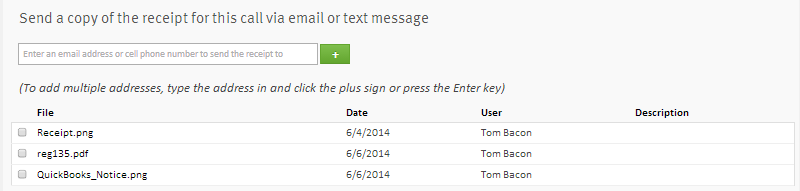
To learn more about Towbook, visit us at www.towbook.com
