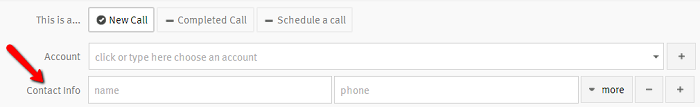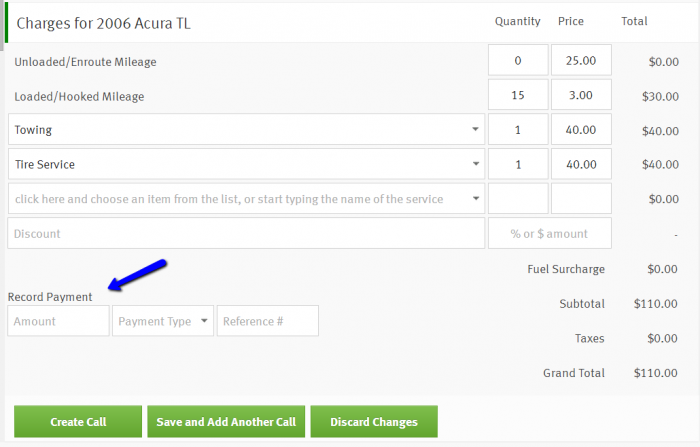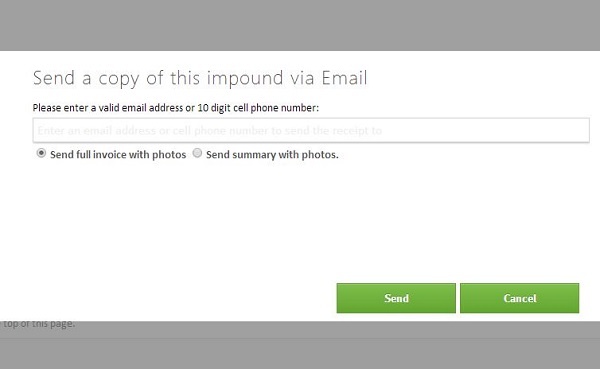In today’s update we moved the Contact Field up on the dispatch page, placing it directly below the Account Fields. This makes it so you can add contact information immediately when you receive the call.
To learn more about Towbook, visit us at www.towbook.com